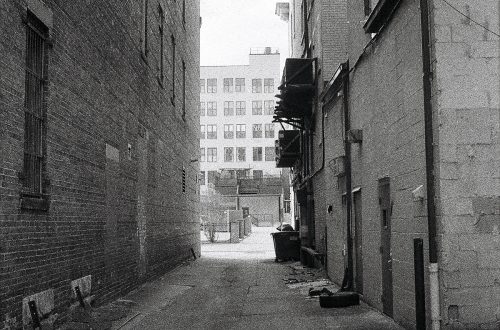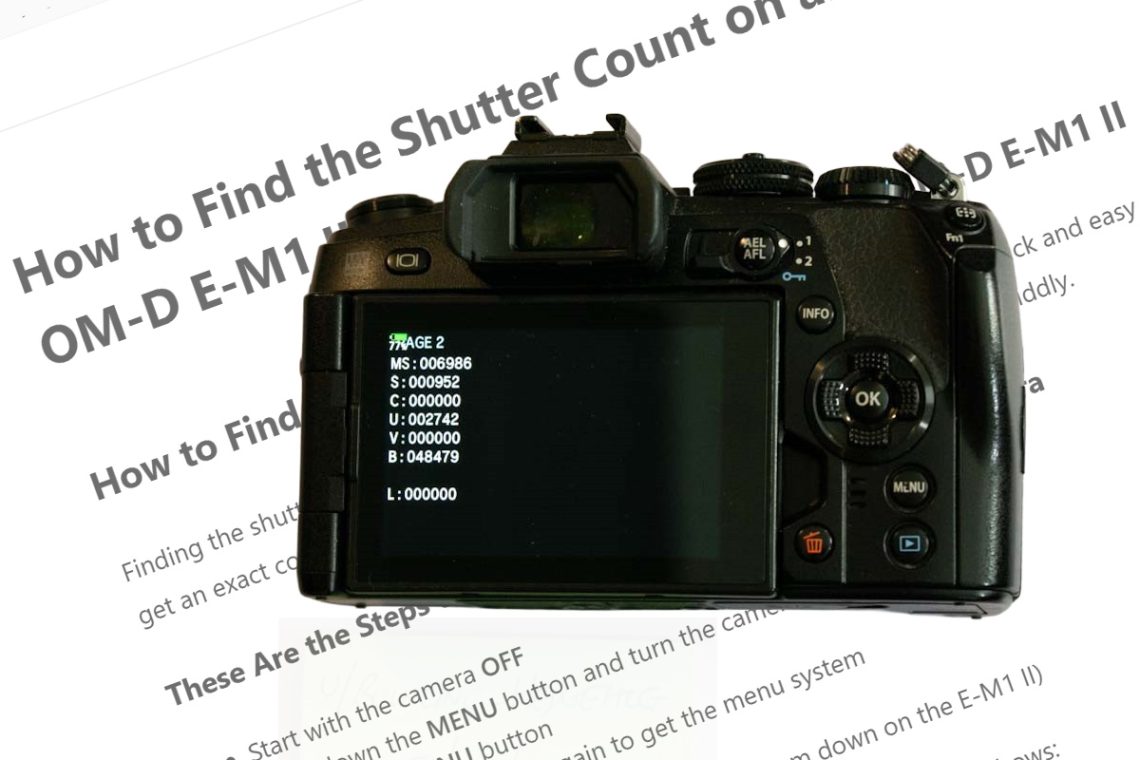
How to Find the Shutter Count on an Olympus OM-D E-M1 II
When you purchase through links on our site, we may earn an affiliate commission at no additional cost to you. If you want to find out how this works: [Read More Here]
How to Find the Shutter Count on an Olympus OM-D E-M1 II and Other Olympus Cameras
Finding the exact (or as close as you can get) shutter count on an Olympus camera is notably challenging, as there is no built-in, quick-access menu option as some other manufacturers have.
Having said that, it is possible to get an actuation count but it can be a little fiddly! I have noticed recently that some online stores that never used to quote a shutter count (it can’t be done is what I was told years back) have started doing so.
These Are the Steps to Take for an Olympus OM-D System Camera
- Start with the camera OFF
- Hold down the MENU button and turn the camera ON
- Release the MENU button
- Press the MENU button again to get the menu system
- Go to the spanner menu
- Select LCD Brightness Menu (In and third item down on the E-M1 II)
- Press RIGHT to show the screen adjusters
- Press INFO and then press OK and on my E-M1 II the screen shows:
OLYMPUS
E-M1 Mark II
02 01 01 01
Then:
- Press in sequence UP/DOWN/LEFT/RIGHT/SHUTTER/UP and page 1 info appears
- Press RIGHT for Page 2, Down for Page 3, and LEFT for Page 4
As we’re looking for an actuation count you want Page 2. What you should see will look something like this:
MS 008828 [Total shutter actuation count]
S 000000 [Shot count with flash]
C 000000
U 001108 [Turn on count – the ultrasonic wave cleaner count]
V 000000
B 003587 [Possibly the total number of times the shutter button is fully pressed]
L 000000
And That’s How You Get a Shutter Count!
The figure you are looking for is the “MS” number. You will notice that “figure”MS” and the “B” number don’t agree and at first glance you’d think there was an error. However, bear in mind that focus bracketing and in camera focus stacking will change the two totals considerably.
Although the readout does differ very slightly between different models I have used this shutter count method on the following cameras:
- Olympus OM-D E-M1 II
- Olympus OM-D E-M1
- Olympus OM-D E-M5
- Olympus OM-D E-M10 III
- Olympus PEN E-PL6
- Olympus PEN E-PL8
You will notice that all the cameras are micro four-thirds or M43 system. This method does not work with the older four-thirds Evolt cameras. It is possible to get a shutter count with them but the steps needed are different and I will cover those at a later date.